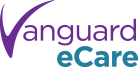Frequently Asked Questions
Q: What is a Video Chat visit?
A: Vanguard eCare visits are secure virtual telehealth visits with a Vanguard doctor conducted through video for our patients. They are scheduled seven days a week, from 8 a.m. to 8 p.m., including holidays. You will be seen by a Vanguard provider, much like your office visits. Instead of coming into the office for your appointment, you stay home and use your smartphone, laptop, or other personal device with a camera to see and talk to your physician/provider.
This is a safe and easy way to talk to your provider, often saving you a trip to your doctor’s office.
Q: What should I expect from a Video Chat visit?
A: During your video visit, you will use your personal device camera and audio. You will be able to see and talk to your physician/provider, and they can see and hear you.
There is no registration desk to check in for your appointment. A Vanguard staff member will contact you prior to your appointment to explain the process, telling you when to expect the invitation link.
Invites are sent by text message or email to join the visit.
Q: Will I be charged for this visit?
A: You can expect to pay for a telemedicine visit in the same way you would for any visit that brings you to our offices. Vanguard will follow the billing guidelines of each patient’s insurance company. Check with your insurance plan regarding copay questions.
Q: How safe is my personal information?
A: The video platform is HIPAA compliant and secure, meaning that your conversation is private and cannot be breached or seen by third parties. All your personal information and data is encrypted and protected, so you can feel confident that your personal health information is confidential.
Q: Who is eligible?
A: Vanguard eCare is available to all Vanguard Medical Group patients for select common medical conditions. It can even be used for some first-time visits.
Q: What conditions do we treat with eCare?
A: Vanguard eCare is highly effective at safely diagnosing and treating common minor medical concerns; examples include:
- Allergies
- Athlete’s foot
- Bladder infection (UTI)
- Cold, cough, or sore throat
- Cold sore, canker sore, or fever blisters
- COVID evaluation and follow-up
- Diaper rash
- Eczema or dermatitis
- Flu symptoms and fever
- Jock itch
- Low back pain
- Minor burns
- Motion sickness
- Pink eye (conjunctivitis)
- Respiratory infections
- Ringworm
- Shingles
- Sinus infection
- Skin and nail problems
- Stye
- Tinea (fungal skin infection)
- Yeast infection
Q: What technology do I need for an eCare visit?
A: You will need an Apple or Android smartphone or device with a working front-facing camera and audio/microphone. You may test your webcam and microphone in your Settings/Control Panel or by testing a video app like Zoom.
You may also want to wear a headset or headphones. This will help cut down on technical issues like echoes and feedback.
Be sure to check your mobile device battery charge to ensure you have plenty of power. Plug in your device when in doubt. A strong Wi-Fi signal is highly recommended.
Q: How do I use Vanguard eCare?
A: Follow these step-by-step instructions to use Video Chat:
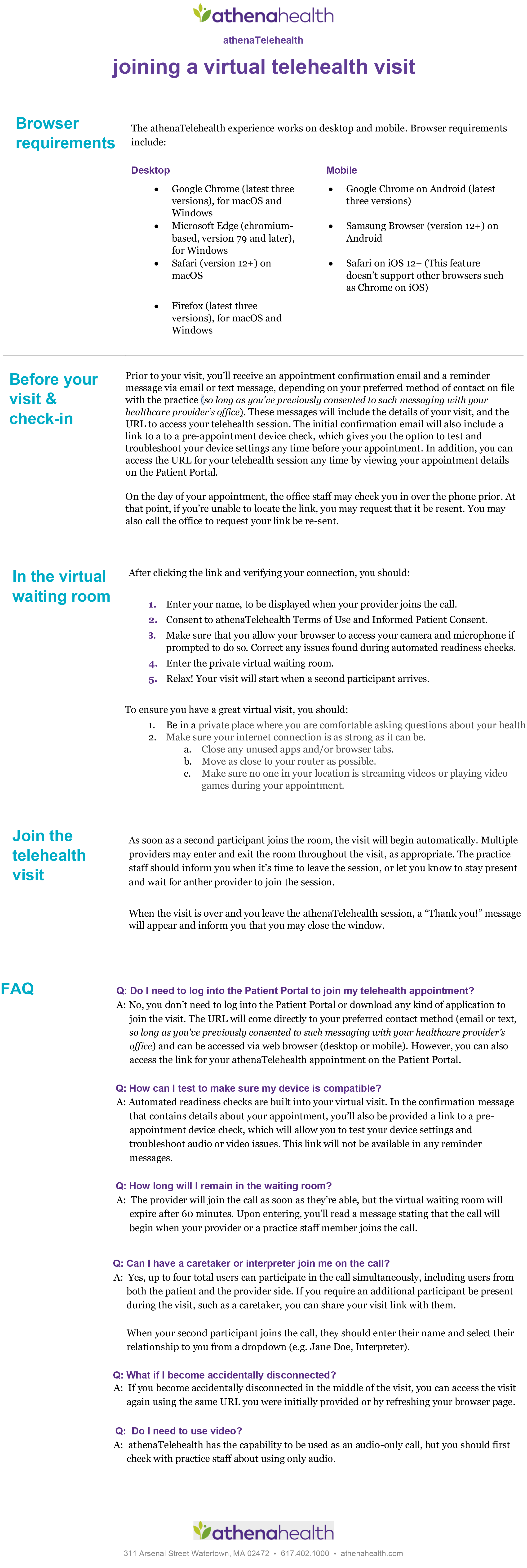
Q: Do I need to be on a wireless network to attend an eCare video visit?
A: We recommend using a strong Wi-Fi internet connection for best-quality video streaming and communication with your physician/provider. If you do not have access to a strong Wi-Fi signal, you may use cellular data to participate in an eCare visit.
Please note: Cellular data rate charges from your carrier may apply if you are using cellular data.
Q: Where should I conduct my eCare video visit?
A: We recommend joining an eCare video session from a quiet, private, well-lit location. Try to be sure there is no background noise to interfere with your conversation and plenty of lighting for your doctor to see you.
Q: What should I have near me during my eCare video visit?
A: Please have your current medications list, a list of questions, a pen, and any notes you would typically take to the doctor ready for the visit.
Q: Who can help me troubleshoot logging on to an eCare video visit?
A: Contact our Patient Access Team at 973-559-0081 or patientaccessteam@vanguardmedgroup.com; or contact your local Vanguard office.
Q: Can I get a prescription?
A: Vanguard Medical Group eCare clinicians can prescribe medications if you are an existing Vanguard Medical Group patient who has been seen in the past three years and if your condition warrants a prescription. Vanguard eCare is not an online pharmacy. We treat minor health conditions and do not provide prescriptions for pain medications or narcotics. You are responsible for the cost of any prescriptions, over-the-counter treatments, or follow-up visits you may need.
Schedule a Vanguard eCare Video Visit Today
When you can’t visit your Vanguard Medical Group doctor’s offices, Vanguard eCare provides a convenient way to receive the same high-quality care at home. The clinicians who respond online are the same medical professionals you would meet in one of our offices. Our telemedicine visits are accessible from 8 a.m. to 8 p.m.
Call our Patient Access Team at 973-559-0081 or to schedule an appointment.