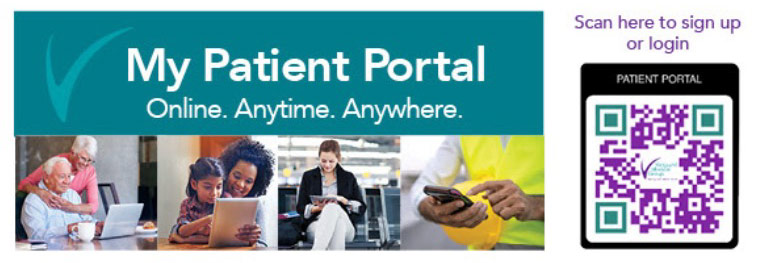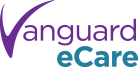Managing Your Healthcare Is Easy with 24/7 Access to Vanguard’s Secure Patient Portal
24/7, Secure Online Access to Appointment Scheduling, Lab Results, Bill Pay and More
Patient Portal is a secure, online tool that gives patients access to their medical information and the ability to ask their clinical provider or office staff member questions. It helps the flow of information and streamlines timely communication that helps patients manage their health and medical care at their convenience, anytime and from anywhere. Better-managed health and medical care can also control and often reduce medical costs.
To log into the patient portal, click here.
If you have not logged into the new portal please click “sign up” on the main page. You cannot use your old portal log in for the new portal.
Patient Portals Are Good for Your Health
We know medical questions don’t always arise during office hours, and you don’t always have time to call for results or schedule an appointment during your busy day. That’s why we recommend using our online patient portal to give you 24/7 access to some of your most timely and important medical information. Our portal is a secure, encrypted means of communicating with our team for non-emergency matters. We’ll respond to your inquiry in the next 1-2 business days.
Use the Patient Portal to:
- Schedule an eCare telemedicine appointment
- Prepare for your next visit
- Review screenings, lab, and test results
- Request medication refills
- Request a referral to a specialist
- Ask a non-emergency question of our staff
- Pay your bill
Set-Up is Easy
All you need is an Internet connection to use the portal. To sign up and receive your personal login information, please speak to our front desk staff at your next visit. You can also call our Patient Access Team at 973-559-0081 or email them at patientaccessteam@vanguardmedgroup.com.
If you have not logged into the new portal please click “sign up” on the main page. You cannot use your old portal log in for the new portal.
Hablas español? Usa el portal de pacientes en español.
Schedule your appointment.
Here is what you will see when you log in.
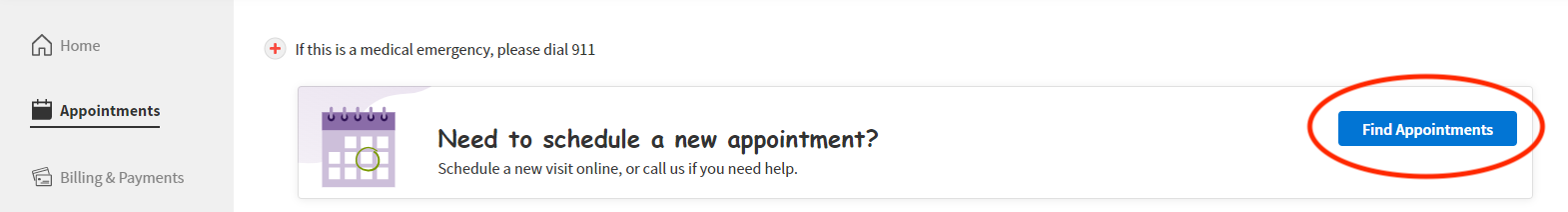
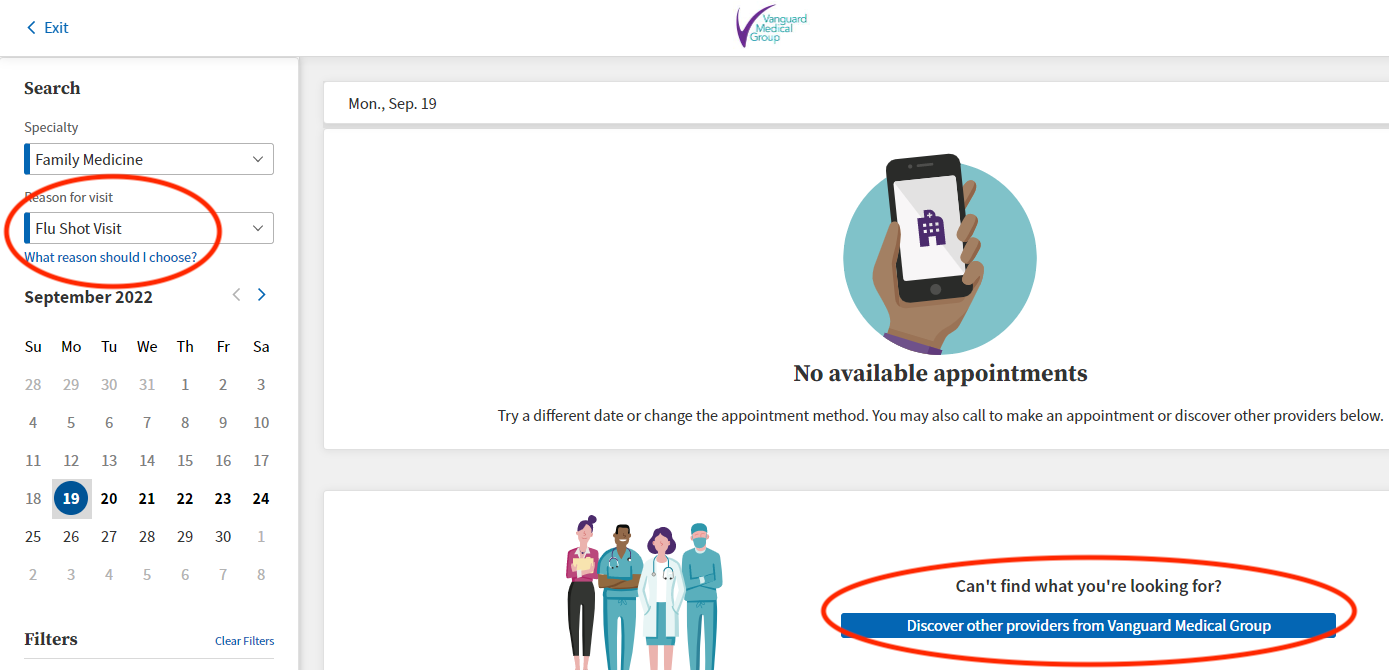
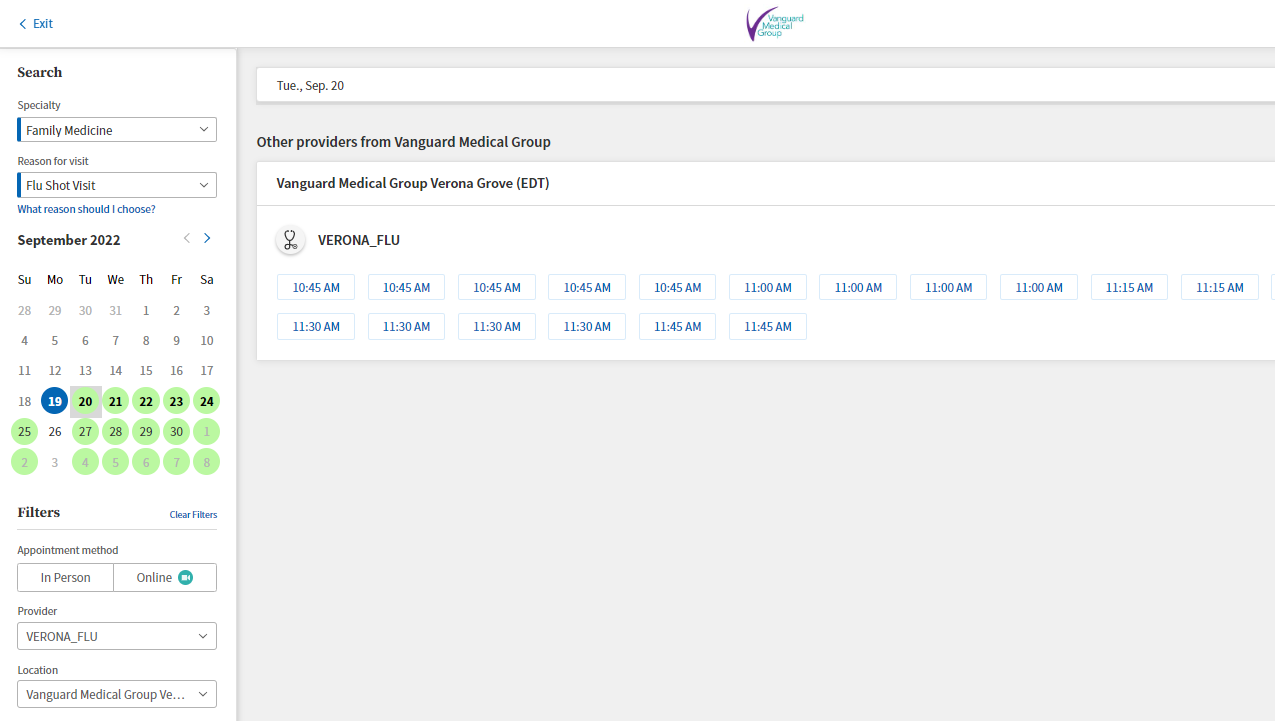
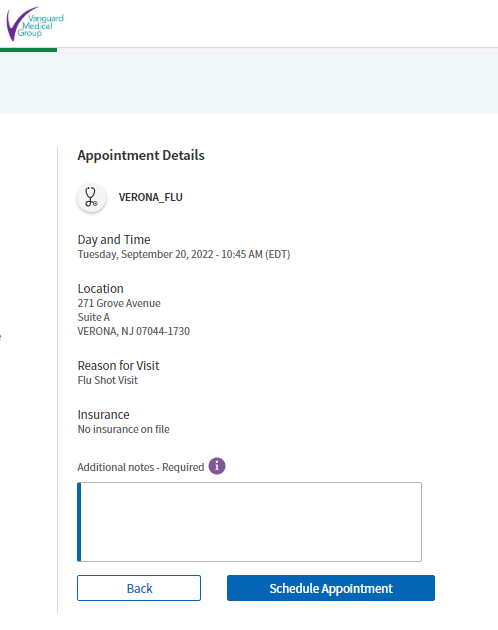
Frequently Asked Questions
What is Patient Portal?
A patient portal is a secure online website that gives you convenient 24-hour access to your personal health information and medical records – called an Electronic Health Record or EHR – from anywhere in the United States with Internet access. Please contact the Patient Access Team directly to receive your portal activation link via phone 973-559-0081, email at patientaccessteam@vanguardmedgroup.com or chat with us at vanguardmedgroup.com.
Why Is a Patient Portal Important?
Accessing your personal medical records through a patient portal can help you be more actively involved in your own health care. Accessing your family members’ health information can help you take care of them more easily. Also, patient portals offer self-service options that can eliminate phone tag with your doctor and sometimes even save a trip to the doctor’s office.
Can my family access my Portal?
You may choose to give family members, such as parents or healthcare proxies, access to your Portal.
Is my information safe?
Yes. Patient portals have privacy and security safeguards in place to protect your health information. Always remember to protect your username and password from others and make sure to only log on to the patient portal from a personal or secure computer.
What Do I Do If…
…I don’t receive a registration email?
Be patient. The e-mails may take a few minutes to deliver. You may also check your junk mail or spam folders to see if the email was routed there by mistake. If necessary, you can call the Patient Access Team at 973-559-0081 or email them at patientaccessteam@vanguardmedgroup.com.
Also, failure to register your portal account within thirty days will inactivate your registration. If this happens, please contact the Patient Access Team at 973-559-0081 or email patientacessteam@vanguardmedgroup.com to send you a new registration.
…I forget my password?
After you attempt to login with a username and password, click on the link that says, “Forgot Password,” and follow the additional instructions. If you still need help, contact the Patient Access Team to reset your account. You can call 973-559-0081 or email patientaccessteam@vanguardmedgroup.com.
…I have an urgent issue or an emergency?
Do NOT use the Patient Portal. Call the Patient Access Team 973-559-0081 during business hours if you need to speak with a staff member immediately. If you are experiencing an emergency, call 911 or go to the nearest emergency room.
Sign up for the portal today.
Click the image below or scan the QR code with your Smartphone camera to go to the login page.